最近都流行实现 Coroutine 么 ?
这两天看着大家都在实现无栈的 coroutine 都挺好玩的,但无栈协程限制太多,工程实践上很少用,所以昨天手痒写了个有栈的 coroutine ,接口反照 ucontext 的接口,不比无栈的复杂多少:
int main(void)
{
ctx_context_t r;
int hr;
volatile int mode = 0;
hr = ctx_getcontext(&r);
printf("ctx_getcontext() -> %d\n", hr);
if (mode == 0) {
mode++;
printf("first run\n");
ctx_setcontext(&r);
}
else {
printf("second run\n");
}
printf("endup\n");
return 0;
}
使用 ctx_getcontext / ctx_setcontext 可以实现保存现场,恢复现场的功能,该程序输出:
ctx_getcontext() -> 0
first run
ctx_getcontext() -> 6356604
second run
endup
继续使用 ctx_makecontext / ctx_swapcontext 可以实现初始化协程和切换上下文的功能:
char temp_stack[32768];
ctx_context_t mc, cc;
int raw_thread(void*p) {
printf("remote: hello %s\n", (char*)p);
ctx_swapcontext(&cc, &mc);
printf("remote: back again\n");
ctx_swapcontext(&cc, &mc);
printf("remote: return\n");
return 1024;
}
int main(void)
{
cc.stack = temp_stack;
cc.stack_size = sizeof(temp_stack);
cc.link = &mc;
ctx_getcontext(&cc);
ctx_makecontext(&cc, raw_thread, (char*)"girl");
printf("before switch: %d\n", cc.stack_size);
ctx_swapcontext(&mc, &cc);
printf("local: here\n");
ctx_swapcontext(&mc, &cc);
printf("local: again\n");
ctx_swapcontext(&mc, &cc);
printf("local: end\n");
return 0;
}
这里创建了一个协程,接着主程序和协程互相切换,程序输出:
before switch: 32768
remote: hello girl
local: here
remote: back again
local: again
remote: return
local: end
关于实现
核心代码其实很简单,就 60 多行,没啥复杂的:
(点击 Read more 展开)

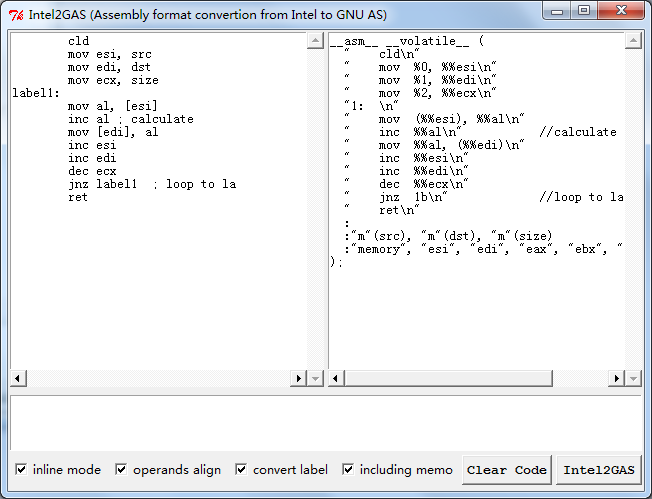
Recent Comments