性能测试:asyncio vs gevent vs native epoll
测试一下 python 的 asyncio 和 gevent 的性能,再和同等 C 程序对比一下,先安装依赖:
pip3 install hiredis gevent
如果是 Linux 的话,可以选择安装 uvloop 的包,可以测试加速 asyncio 的效果。
测试程序:echo_bench_gevent.py
import sys
import gevent
import gevent.monkey
import hiredis
from gevent.server import StreamServer
gevent.monkey.patch_all()
d = {}
def process(req):
# only support get/set
cmd = req[0].lower()
if cmd == b'set':
d[req[1]] = req[2]
return b"+OK\r\n"
elif cmd == b'get':
v = d.get(req[1])
if v is None:
return b'$-1\r\n'
else:
return b'$1\r\n1\r\n'
else:
print(cmd)
raise NotImplementedError()
return b''
def handle(sock, addr):
reader = hiredis.Reader()
while True:
buf = sock.recv(4096)
if not buf:
return
reader.feed(buf)
while True:
req = reader.gets()
if not req:
break
sock.sendall(process(req))
return 0
print('serving on 0.0.0.0:5000')
server = StreamServer(('0.0.0.0', 5000), handle)
server.serve_forever()
测试程序:echo_bench_asyncio.py
(点击 Read more 展开)

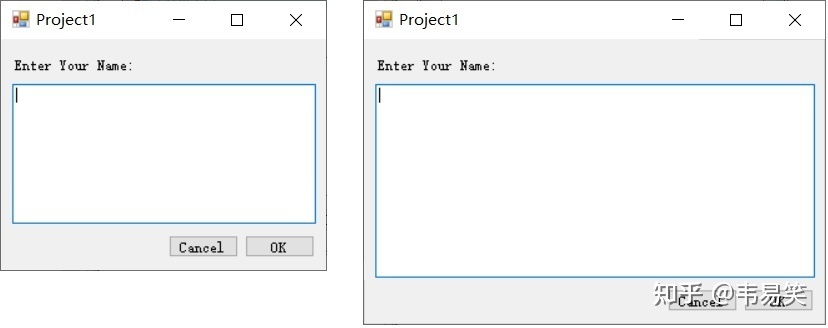
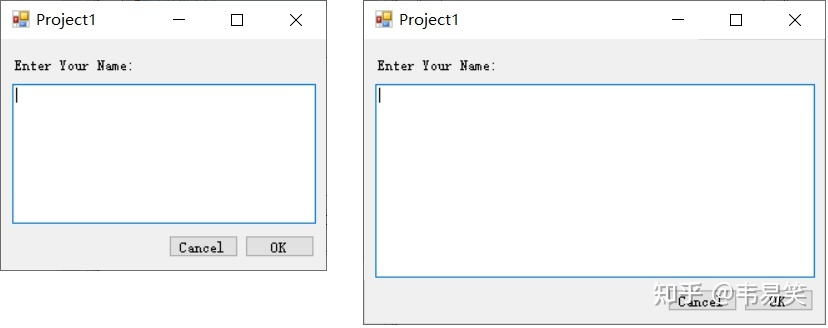
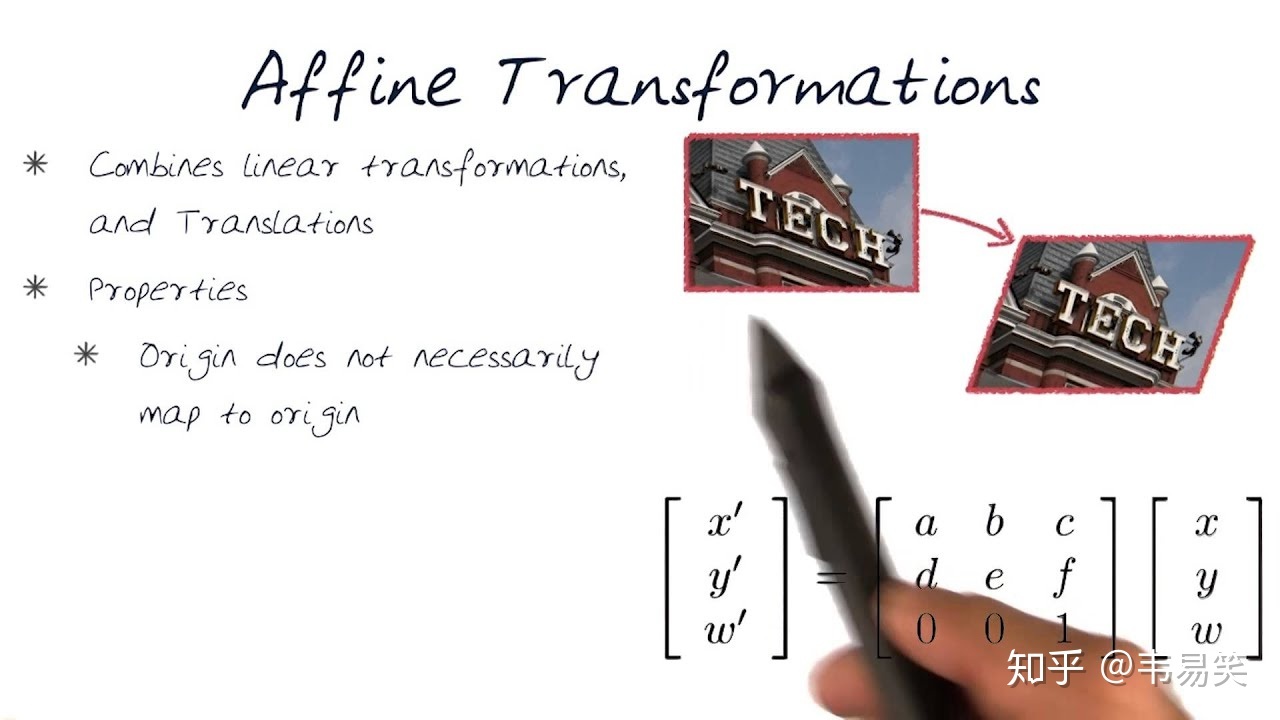
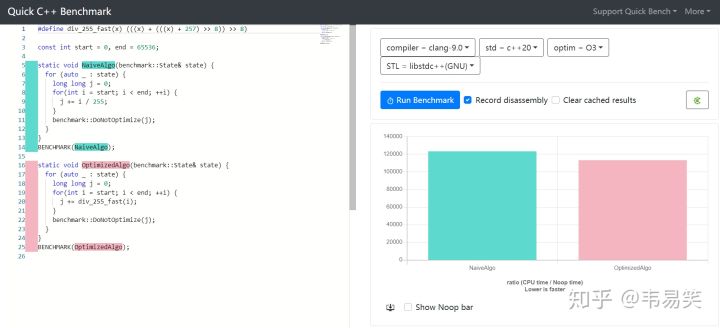
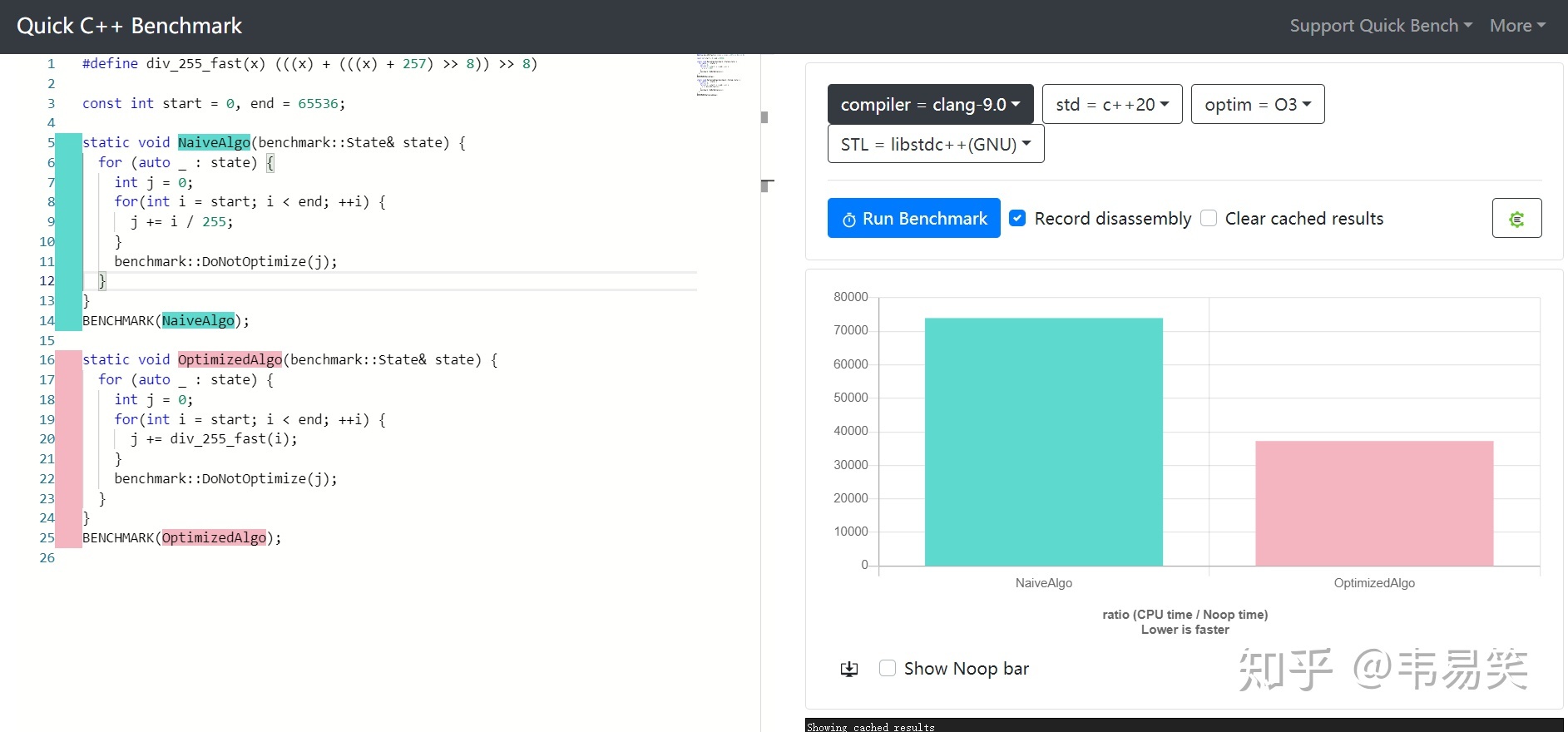
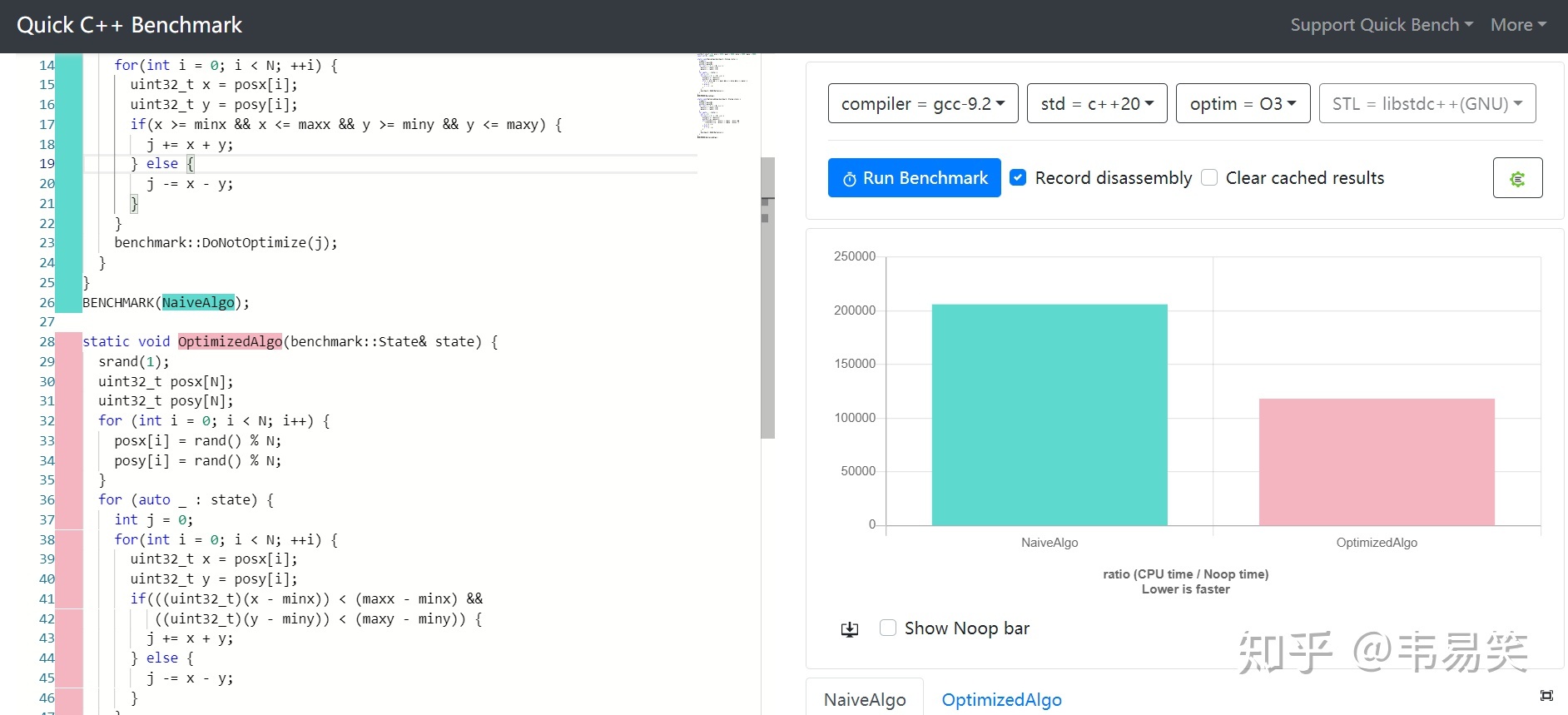
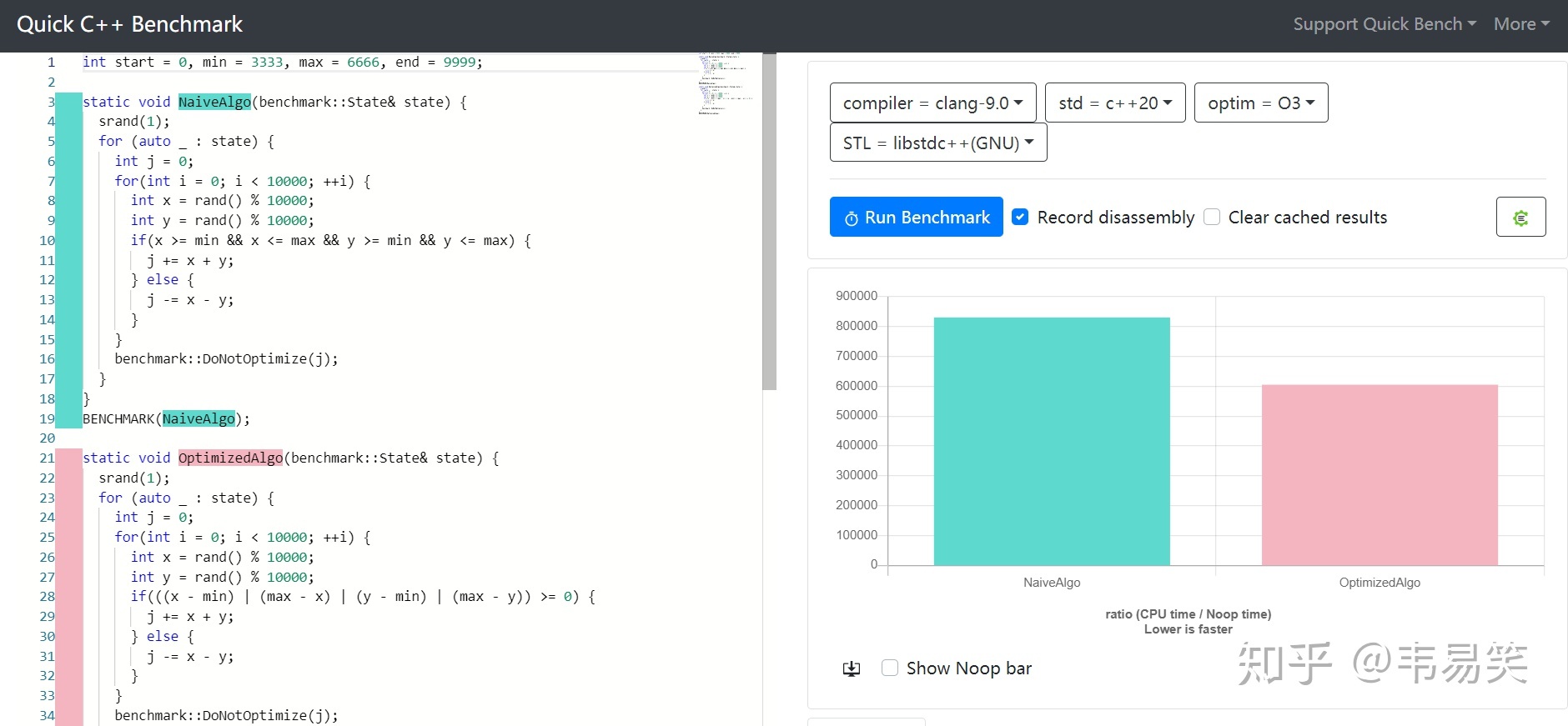
Recent Comments